New in iOS 14: Simple Everyday Privacy with DuckDuckGo Privacy Browser
- New in iOS 14 (rolling out today), Apple now allows you to set certain browsers as the default browser (other than Safari), and DuckDuckGo Privacy Browser is now an officially approved default browser.
- Also new in iOS 14, our browser now provides home screen search widgets that allow you to search privately right from your home screen.
- Among other more robust privacy protections, our browser, by default, blocks most trackers from loading at all (as opposed to just partially protecting you from them once they load). This means companies like Google, Facebook, and many others you've never even heard of are actually stopped from tracking you across the web.
There's big news today for iPhone and iPad users tired of the constant tracking, ad targeting and manipulation when using the Internet: iOS 14 now allows you to set certain browsers as the default browser (other than Safari), and DuckDuckGo Privacy Browser is now an officially approved default browser.
The DuckDuckGo app is a fully featured web browser and search app, packed with best-in-class privacy technology. It:
- Blocks companies like Google, Facebook, and many others you've never even heard of from tracking you across the web. Blocking third-party cookies, as many browsers now do, will stop some forms of tracking, but DuckDuckGo Privacy Browser goes much further by actually blocking third-party tracking requests from loading in the first place, preventing them from tracking you at all, which they can still do in other browsers via a number of nefarious tracking techniques (e.g., by fingerprinting your IP address). For instance, Google Analytics is by far the biggest tracker on the Internet, appearing on around 70% of the top million sites, collecting your browsing history behind the scenes. Most browsers don't stop them from tracking you, but we do by actually blocking your device from connecting to them, along with trackers from hundreds of other companies via our Tracker Radar technology.
- Makes more of the Internet encrypted. We crawl the web and maintain a list of sites that support encrypted connections, and then make sure you use those encrypted connections whenever possible via our Smarter Encryption technology. With an encrypted connection, the exact page you are browsing (and content you submit on that page, e.g., your searches) can't be seen by Internet providers (ISPs) and Wi-Fi snoopers.
- Clears data in one tap. Front and center in the browser is our Fire Button, which gives you a simple, one-tap way to clear all of your local data. 🔥
- Runs faster. Because we block so many trackers, our apps and extensions allow you to browse faster (and uses less data) because, believe it or not, about half of web page code nowadays is actually tracking code!
- Has the other features you need. Don't worry, we also support tabs, bookmarks, favorites, dark mode, etc.
- Is free.
- Has a 4.8 star App Store rating. 😍
You should know that "Incognito Mode" isn’t actually private. Our goal with DuckDuckGo Privacy Browser is to allow you to be private by default, all the time, without sacrifice. That's why our apps and extensions get downloaded over 100,000 times a day. After you install DuckDuckGo Privacy Browser, here's how you can now make it the default browser in iOS 14:
- Open the Settings app.
- Find "DuckDuckGo".
- Tap "Default Browser App".
- Select "DuckDuckGo"!
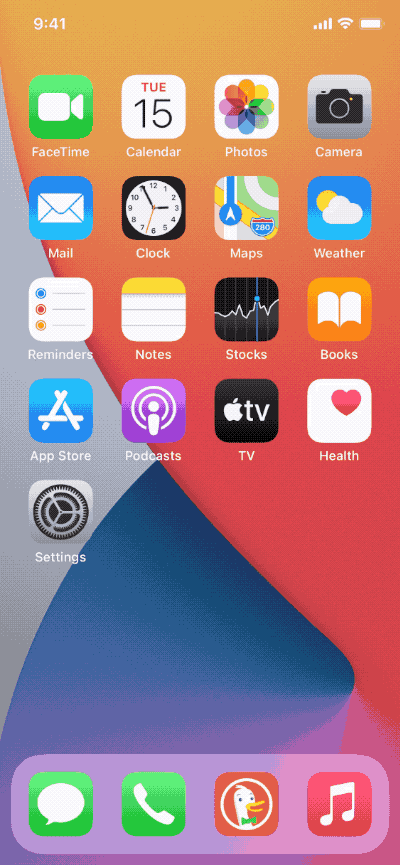
Once set, any web links you click in other apps (e.g., Mail, Messages, etc.) will open in DuckDuckGo Privacy Browser, keeping your online activity private, as it should be.
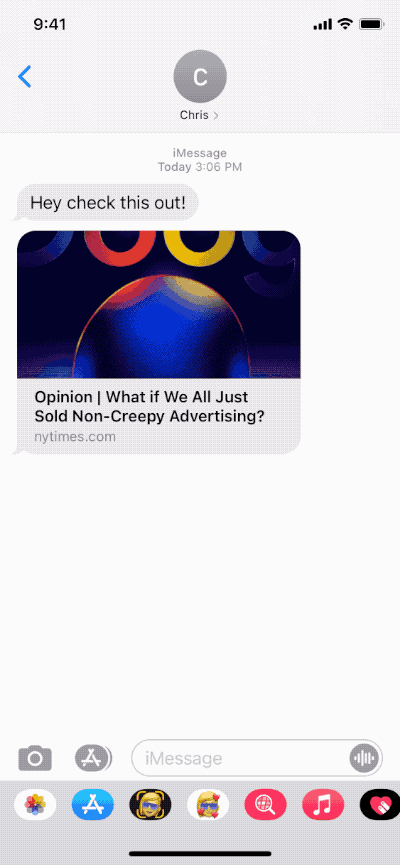
Also new in iOS 14, our browser provides home screen search widgets that allow you to search privately right from your home screen. Here's how to get that set up:
- Tap and hold on your home screen until your app icons wiggle.
- Tap the + button (upper right).
- Select "DuckDuckGo".
- Select one of our widget options.
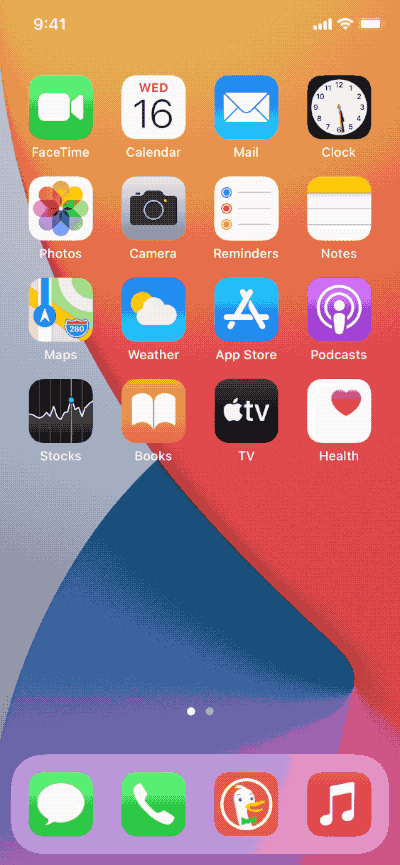
By letting users set up their devices such that DuckDuckGo Privacy Browser is at their fingertips, iOS 14 is making best-in-class privacy protection more accessible. And that's the way privacy should be – simple, on by default, and available to all.
For more privacy advice follow us on Twitter, and stay protected and informed with our privacy newsletters.
