Global Privacy Control (GPC) Enabled by Default in DuckDuckGo Apps & Extensions
At DuckDuckGo, we believe that everyone deserves simple online privacy protection. That’s why we pack our DuckDuckGo mobile apps and browser extensions with so much to keep you private online, including best-in-class tracker blocking, private search, and Smarter Encryption. It's also why, just a few months ago, we announced being a founding member of a new standards effort called Global Privacy Control (GPC), which is a browser or device setting that, when enabled, signals to all visited websites a preference for privacy.
While we already block most tracking while browsing, we believe GPC will ultimately provide additional legal protection in certain jurisdictions for situations where websites might otherwise sell or share your data with other companies that may profit or benefit from it (such as selling data you give them to advertisers or data brokers after your visit).
Today, we’re turning on the GPC setting by default in our mobile apps (DuckDuckGo Privacy Browser on iOS/Android) and desktop extensions (DuckDuckGo Privacy Essentials on Chrome/Firefox/Edge).
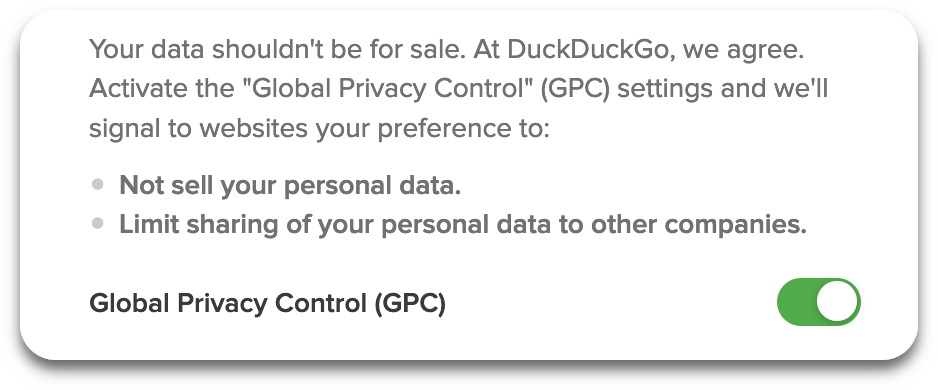
We’re also thrilled to announce that several major publishers, including The New York Times, The Washington Post and Automattic (makers of WordPress), have committed to implementing GPC, and the New York Times has already done so.
More broadly, we believe GPC can be a legally binding invocation of your opt-out rights under the California Consumer Privacy Act (CCPA), and potentially other rights in other jurisdictions such as the EU under the General Data Protection Regulation (GDPR). That means if you download the latest version of the DuckDuckGo app or extension and visit The New York Times from certain regions including California, Europe, Brazil, UAE, and Bermuda, you will have automatically invoked these opt-out rights, and they will take action accordingly (e.g., see the NYT Privacy FAQ).
Why enable GPC by default?
The initial impetus for GPC came from CCPA requiring businesses to respect browser settings that allow consumers to opt out of the "sale" of their personal data (with "sale" broadly defined as value exchange). Under the CCPA Final Statement of Reasons - Appendix E #73, California Attorney General Xavier Becerra explicitly stated that consumers can exercise their privacy rights by utilizing privacy-by-design products:
"The consumer exercises their choice by affirmatively choosing the privacy control […] including when utilizing privacy-by-design products or services"
DuckDuckGo is certainly a privacy-by-design product. By simply installing our app or extension, you are expressing your preference for privacy, without needing to fiddle with additional settings to further confirm this preference. We are private by default. So, it follows that GPC would be enabled by default along with all of our other privacy features like tracker blocking, private search, and Smarter Encryption.
Eager to give it a try?
DuckDuckGo Privacy Browser on Android
Simply download and use the DuckDuckGo Privacy Browser from Google Play, or update to version 5.73.0 or newer. You can check the version number by press the menu icon (three dots) at the top right of the app, selecting "Settings" and scrolling to the bottom.
DuckDuckGo Privacy Browser on iOS
Simply download and use the DuckDuckGo Privacy Browser from the Apple App Store, or update to version 7.61.11 or newer. You can check the version number by press the menu icon (three dots) at the top right of the app, selecting "Settings" and scrolling to the bottom.
DuckDuckGo Privacy Essentials Desktop Browser Extension
Simply download and use DuckDuckGo Privacy Essentials for Chrome, Firefox, Brave or Microsoft Edge (Safari is not supported at this time), or update to version 2021.1.8 or newer. You can check the version number by right-clicking on the DuckDuckGo extension icon in your browser's toolbar and selecting "Manage extensions".
Once installed, you can test whether GPC is working by going to globalprivacycontrol.org and checking that you see "GPC signal detected" at the top of the webpage.
For more privacy advice follow us on Twitter, and stay protected and informed with our privacy newsletters.
