DuckDuckGo AI Chat: anonymous access to popular AI chatbots
DuckDuckGo AI Chat is an anonymous way to access popular AI chatbots – currently, Open AI's GPT 3.5 Turbo, Anthropic's Claude 3 Haiku, and two open-source models (Meta Llama 3 and Mistral's Mixtral 8x7B), with more to come. This optional feature is free to use within a daily limit, and can easily be switched off.
- Chats are private, anonymized by us, and not used for any AI model training.
- Find DuckDuckGo AI Chat at duck.ai, duckduckgo.com/chat, on your search results page under the Chat tab, or via the !ai and !chat bang shortcuts. They all take you to the same place.
- Improvements are already on the way. Our roadmap includes adding more chat models and browser entry points. We’re also exploring a paid plan for access to higher daily usage limits and more advanced models.
Why did you make AI Chat?
Find AI Chat on your search results page for easy switching between the two.
Our mission is to show the world that protecting your privacy online can be easy. We believe people should be able to use the Internet and other digital tools without feeling like they need to sacrifice their privacy in the process. So, we meet people where they are, developing products that add a layer of privacy to the everyday things they do online. That’s been our approach across the board – first with search, then browsing, email, and now with generative AI via AI Chat.
DuckDuckGo AI Chat is a free, anonymous way to access popular AI chatbots. According to recent Pew reporting, adults in the U.S. have a negative view of AI's impact on privacy, even as they're feeling more positive about AI's potential impact in other areas. "About eight-in-ten of those familiar with AI say its use by companies will lead to people’s personal information being used in ways they won’t be comfortable with (81%) or that weren’t originally intended (80%)." Even so, another recent report shows a steady uptick in the share of U.S. adults who are using chatbots for work, education, and entertainment. If you're interested in AI chatbots but share those privacy concerns, DuckDuckGo AI Chat is for you.
In the industry-wide race to integrate generative AI, there’s a lot of pressure to add AI features just for the sake of saying you have them. We’re taking a different approach. Before adding any AI-assisted features to our products – first DuckAssist, our AI-enhanced Instant Answer, and now AI Chat – we think carefully about how to make them additive to the search and browse experience, and we roll them out cautiously to ensure this is the case. We also recognize these features aren’t for everyone, so we’ve made our AI-assisted features totally optional; if you’re not interested, you can easily switch them all off.
We view AI Chat and search as two different but powerful tools to help you find what you’re looking for – especially when you’re exploring a new topic. You might be shopping or doing research for a project and are unsure how to get started. In situations like these, either AI Chat or Search could be good starting points. If you start by asking a few questions in AI Chat, the answers may inspire traditional searches to track down reviews, prices, or other primary sources. If you start with Search, you may want to switch to AI Chat for follow-up queries to help make sense of what you’ve read, or for quick, direct answers to new questions that weren’t covered in the web pages you saw. It’s all down to your personal preference. That’s on top of AI Chat’s unique generative capabilities, like drafting emails, writing code, creating travel itineraries, and much more.
Since it can be useful to switch back and forth, we’ve made AI Chat accessible through DuckDuckGo Private Search for quick access: after you make a search, just click on the Chat tab underneath the search bar to keep exploring the topic. You can also get to AI Chat directly by navigating to duck.ai or duckduckgo.com/chat; from there, it’s easy to jump back into traditional search using the top navigation.
How does it work … and how is it private?
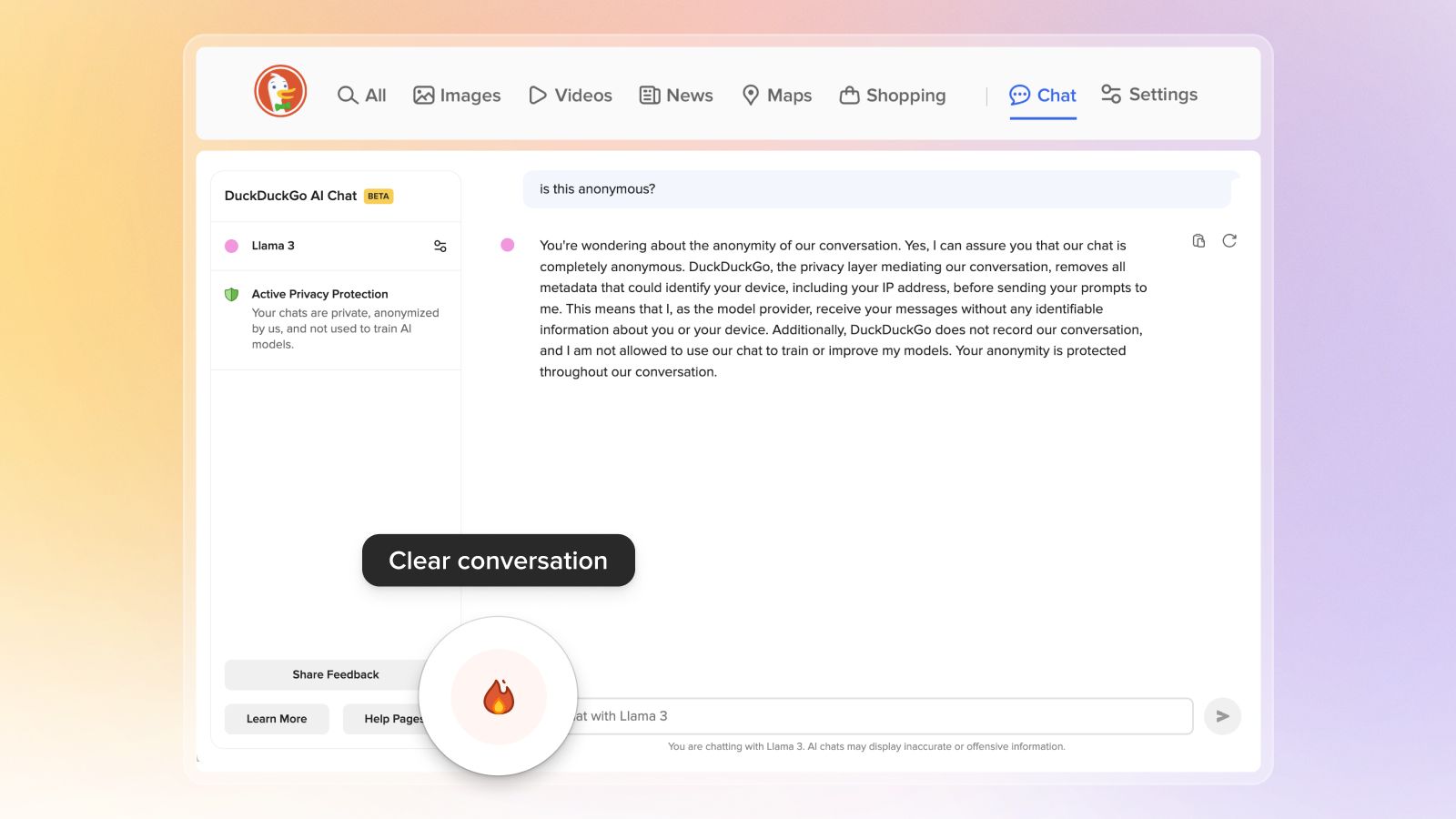
AI Chat is always anonymous. Want to start over? Hit the Fire Button to delete your current conversation.
When you land on the AI Chat page, you can pick your chat model – currently, OpenAI’s GPT 3.5 Turbo, Anthropic’s latest generation Claude 3 Haiku, and open-source options Mixtral 8x7B and Meta Llama 3 – and start using it just like any other chat interface. Just like searches on DuckDuckGo, all chats are completely anonymous: they cannot be traced back to any one individual. To accomplish that technically, we call the underlying chat models on your behalf, removing your IP address completely and using our IP address instead. This way it looks like the requests are coming from us and not you. Within AI Chat, you can use the Fire Button to clear the chat and start over.
In addition, DuckDuckGo does not save or store any chats. To respond with answers and ensure all systems are working, the underlying model providers may store chats temporarily, but there’s no way for them to tie chats back to you, personally, since all metadata is removed. (Even if you enter your name or other personal information into the chat, the model providers have no way of knowing who typed it in – you, or someone else.) We have agreements in place with all model providers to ensure that any saved chats are completely deleted by the providers within 30 days, and that none of the chats made on our platform can be used to train or improve the models. For more information, please see the DuckDuckGo AI Chat Privacy Policy and Terms of Use.
Is it really free?
Yes! AI Chat is free to use, within a daily limit – which we implement while still maintaining strict user anonymity, just like we do for our search engine. We are planning to keep the current level of access free and exploring a paid plan for access to higher limits and more advanced (and costly) chat models.
What’s next?
We’re excited to spread the word about AI Chat, but there are already improvements on the way. Keep an eye out for new capabilities, like custom system prompts, and general improvements to the AI Chat user experience. We’re also planning to add more chat models – potentially including either DuckDuckGo- or user-hosted options. If you’re interested in seeing a particular chat model or feature added in the future, please let us know via the Share Feedback button in the AI Chat screen.
Ready to give it a spin? Head to duck.ai or duckduckgo.com/chat. You can also find it on your search results page – the Chat tab is just under the search box, on the right side, alongside Images and Videos on the left. If you’re a fan of our bangs, you can also initiate an AI chat by starting your search query with !ai or !chat. Not for you? Head to the Search settings menu to disable AI Chat, DuckAssist, or both.
Happy chatting!
