DuckDuckGo in 2021: Building the Privacy Super App
We believe online privacy should be simple and accessible to everyone. That’s why we spent 2021 strengthening our all-in-one privacy solution and helping people take back their privacy with one easy download.
From improvements to search, tracker blocking, and our mobile app, to new features like Email Protection and App Tracking Protection, we're building a simple privacy layer for how people use the Internet today, without any tradeoffs. It’s privacy, simplified.
As our product becomes even easier to use and more comprehensive, we’ve seen a tremendous response from users. We’re now the most downloaded browsing app on Android in our major markets (and #2 on iOS behind Chrome), we’re averaging more than 100 million searches a day, and our most recent survey showed 27 million Americans (9%) use DuckDuckGo.
Worldwide we’ve had over 150 million downloads of our all-in-one privacy apps and extensions since we moved beyond just private search in 2018. Check out a recap of some of the progress we made in 2021, and a first look at our desktop app, now in closed beta.
Email Protection: Ducking Email Trackers in Your Inbox
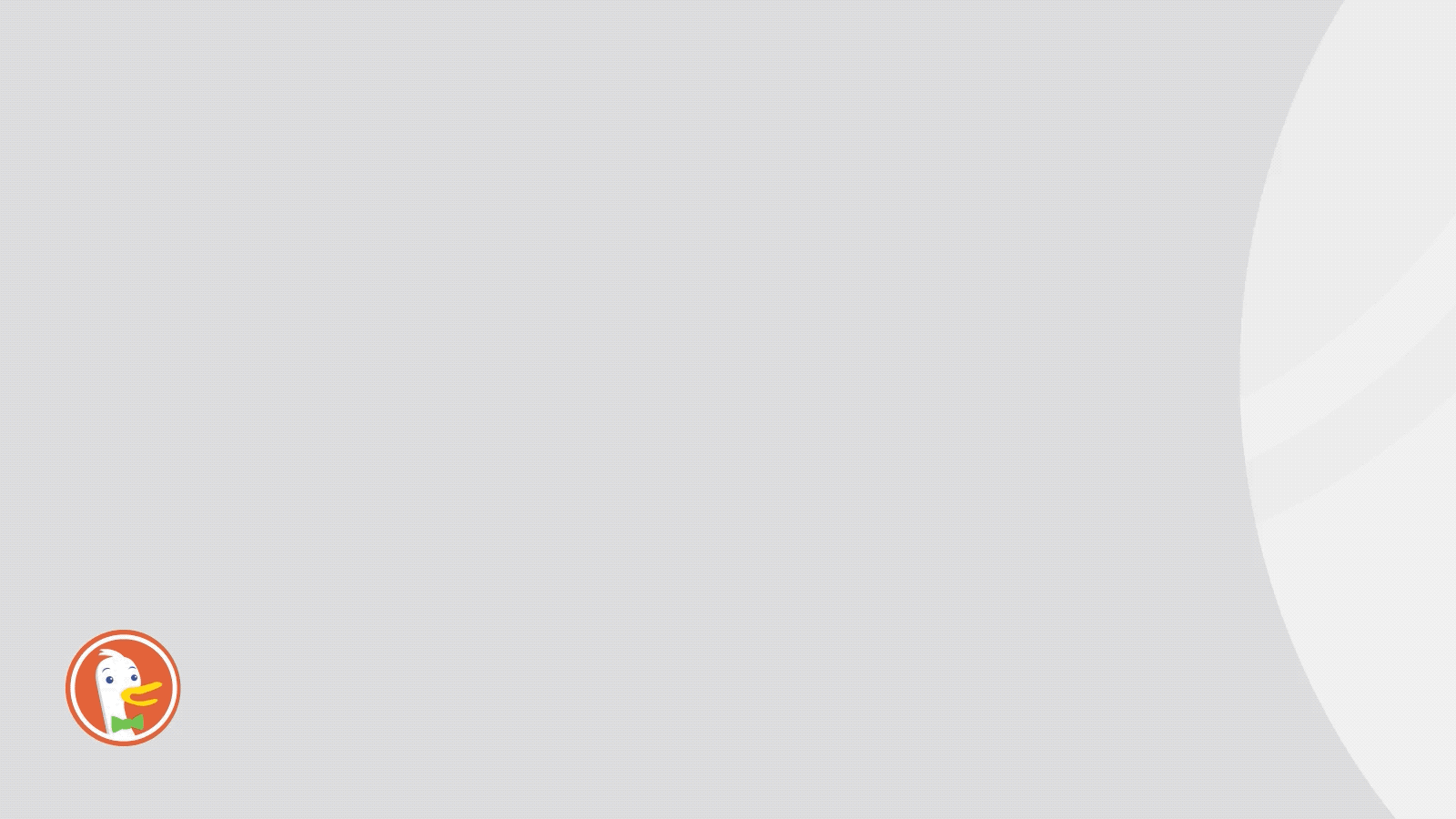
We announced the beta release of Email Protection, our free email forwarding service that removes trackers in your email and protects the privacy of your personal email address without asking you to change email providers. Join the waitlist through the DuckDuckGo mobile app today!
App Tracking Protection: Extending Privacy to Your Android Apps
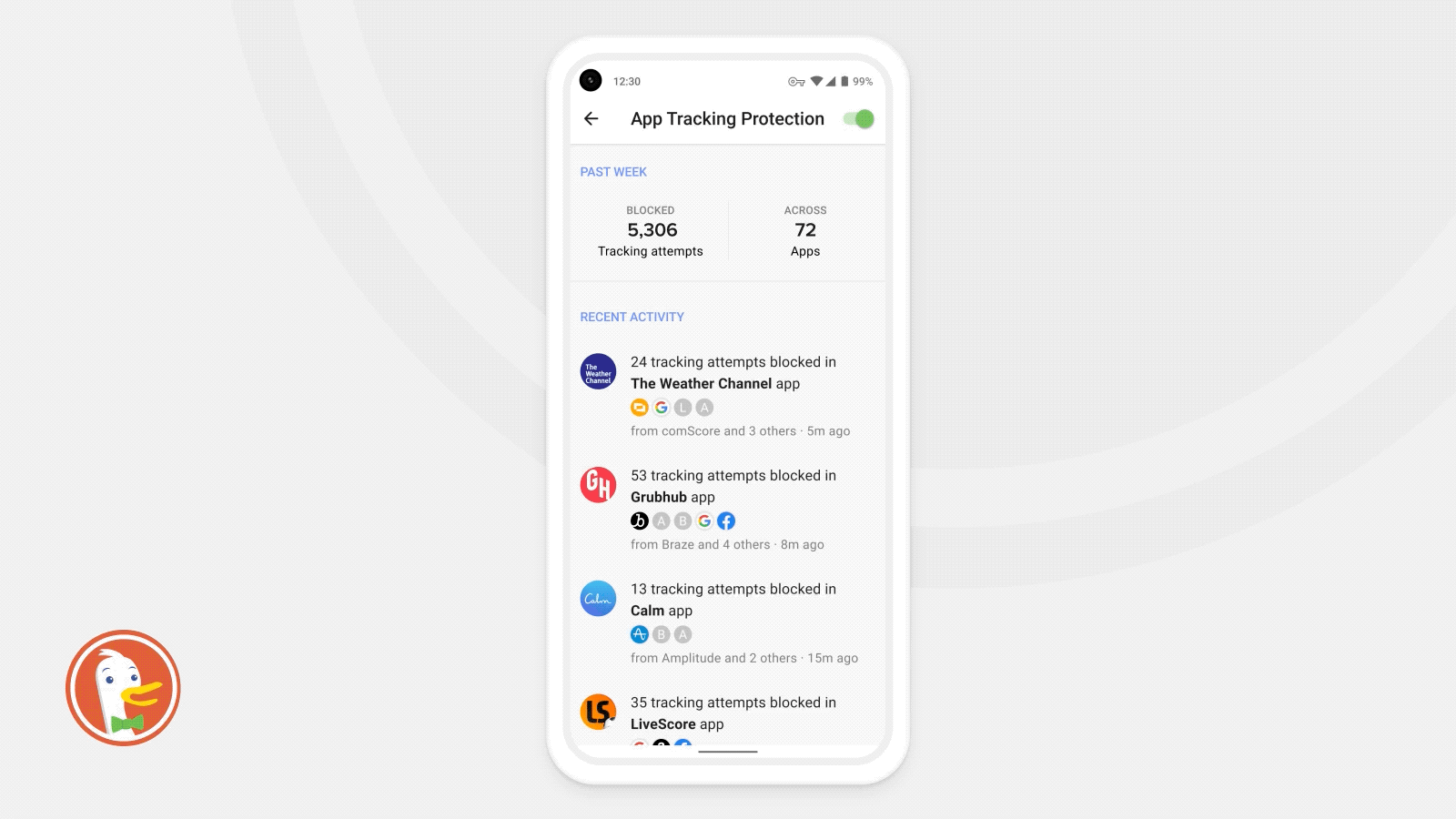
Last month we released App Tracking Protection into beta, a new feature in our Android app that blocks third-party trackers like Google and Facebook lurking in other apps. Users trying out the new feature are already surprised by how much tracking normally happens on their devices. Join the waitlist through the DuckDuckGo Android app to give it a try!
Private Search: Better Results, Updated Design, Same Privacy.
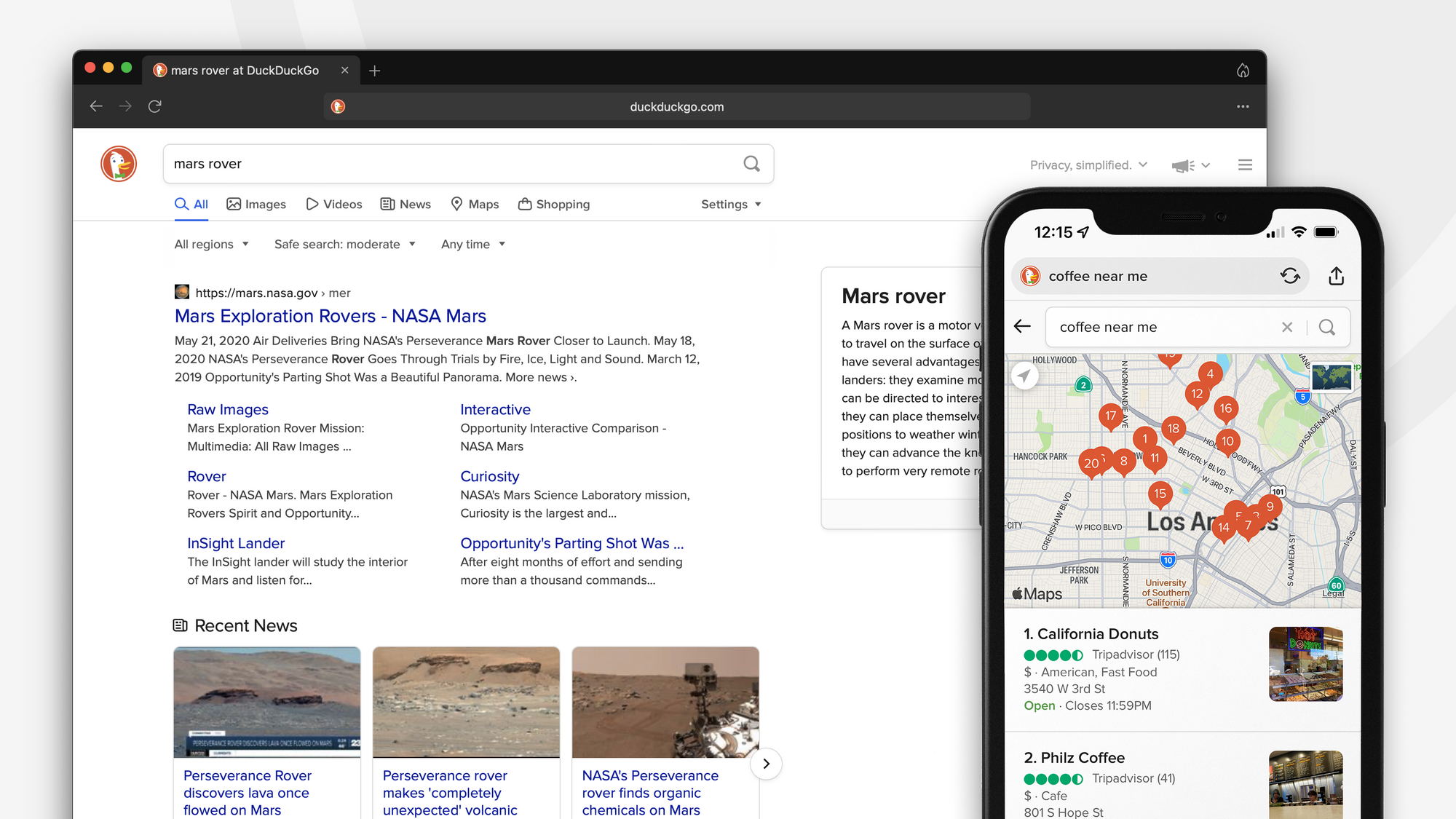
This year we made a lot of improvements to our search results. If you tried our search engine a few years ago, but could only go part-time then, you should really give us another shot in 2022. We revamped our search results page to give it a more simple and modern design, and continued to refine and improve our local, maps, and directions results.
Some other improvements we made include a new translations instant answer, revamped definitions and weather answers, custom date range filtering, more filters on images, and improvements to advanced search. You can expect even more search improvements in the coming year.
Tracker Blocking: Extending Blocking to Embedded Facebook Content
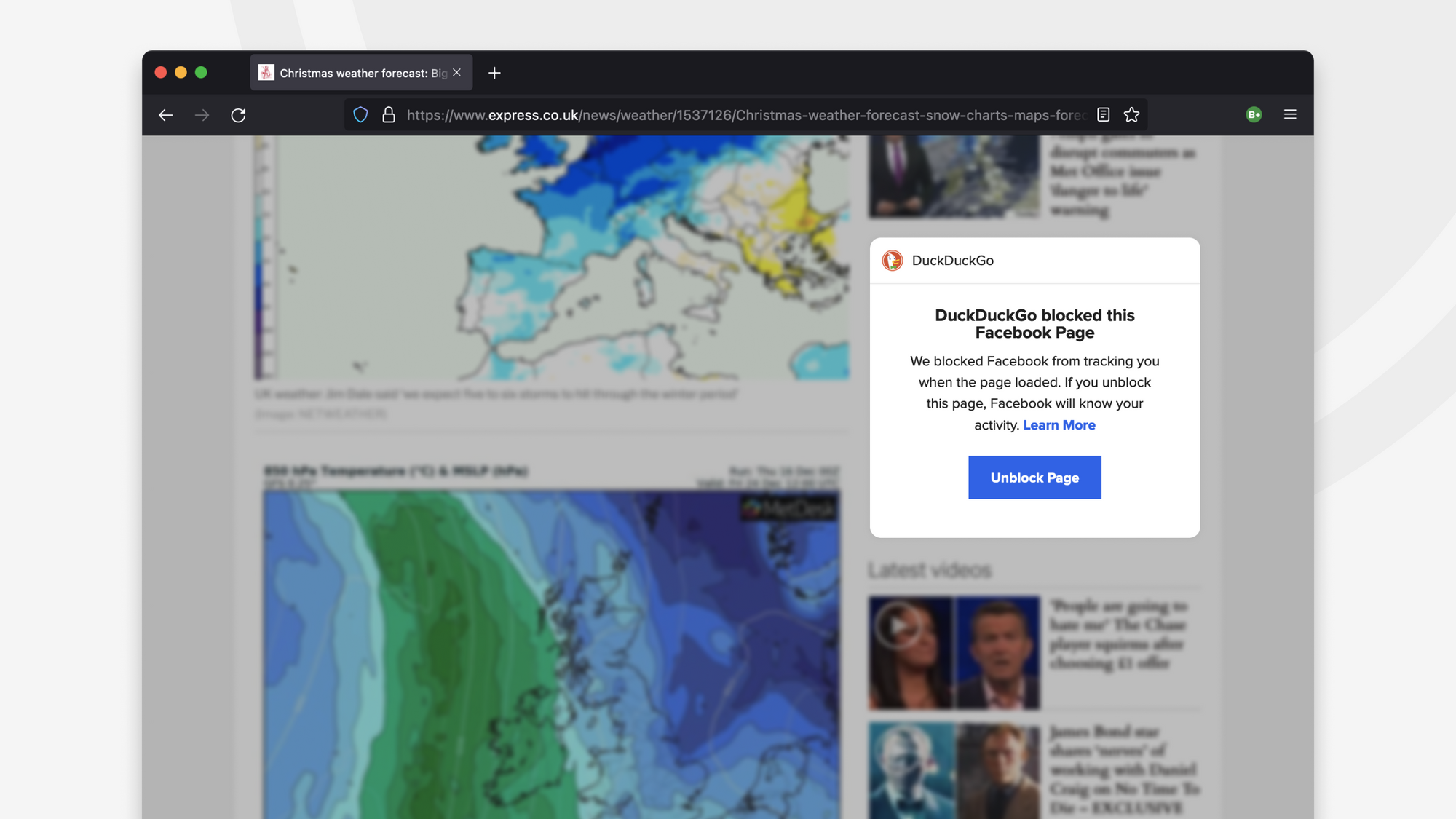
Unlike tracking protection from the major browsers, we block hidden trackers before they load. Most tracking protection just restricts trackers after they load, which can still leak your information.
Sometimes trackers aren’t exactly hidden though: they can also be associated with embedded content on pages, like posts, comments, and other content from Facebook. This year our browser extension got a new feature that identifies this content from Facebook, blocks it on websites before it loads, and gives users the choice to load the content if they want to. Extension users have loved this update since it gives them more privacy and transparency at the same time, and we plan to both expand on it and bring it to our mobile app in 2022.
We also spent a lot of time this year ensuring our tracker blocking doesn’t break sites by setting up and launching a continuous process to receive and react to breakage feedback from users in real-time. In addition, we continued to strengthen our core Tracker Radar data set through more crawling and testing, including looking out for CNAME cloaking (where third-parties pretend they are first-parties). We also rolled out Global Privacy Control across all platforms and maintained our best-in-class Smarter Encryption data set.
Mobile App: Burn, Flush, or Blow Private Data Away
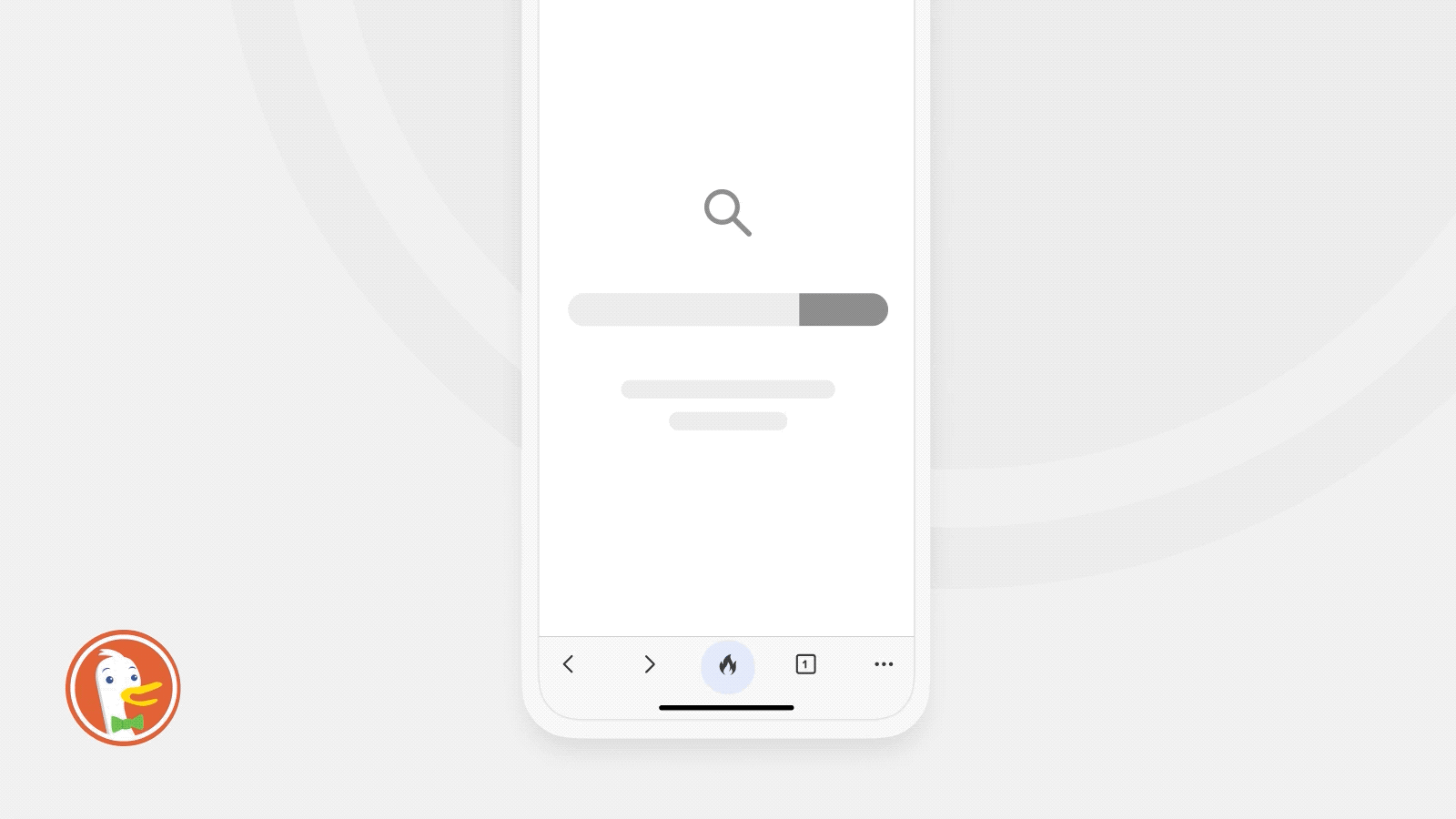
According to our conversations with users, one of the things they love most about our mobile app for iOS and Android is our Fire Button. Who wouldn’t love the feeling of clearing all your tabs and browsing data with one fiery tap? This year we added new animation options to the Fire Button so now instead of burning your data, you can choose to flush it down a virtual drain or watch it get blown away!
In addition, some other app improvements we made this year include adding a “Fireproofing” prompt so you have the choice to keep certain sites logged in between burns, a new setting to change font sizes on web content, simplifying the search bar (so there aren’t two search bars when on our search pages), and speeding up loading time on Android.
Desktop App: The Privacy, Speed, and Simplicity of our Mobile App Comes to Desktop
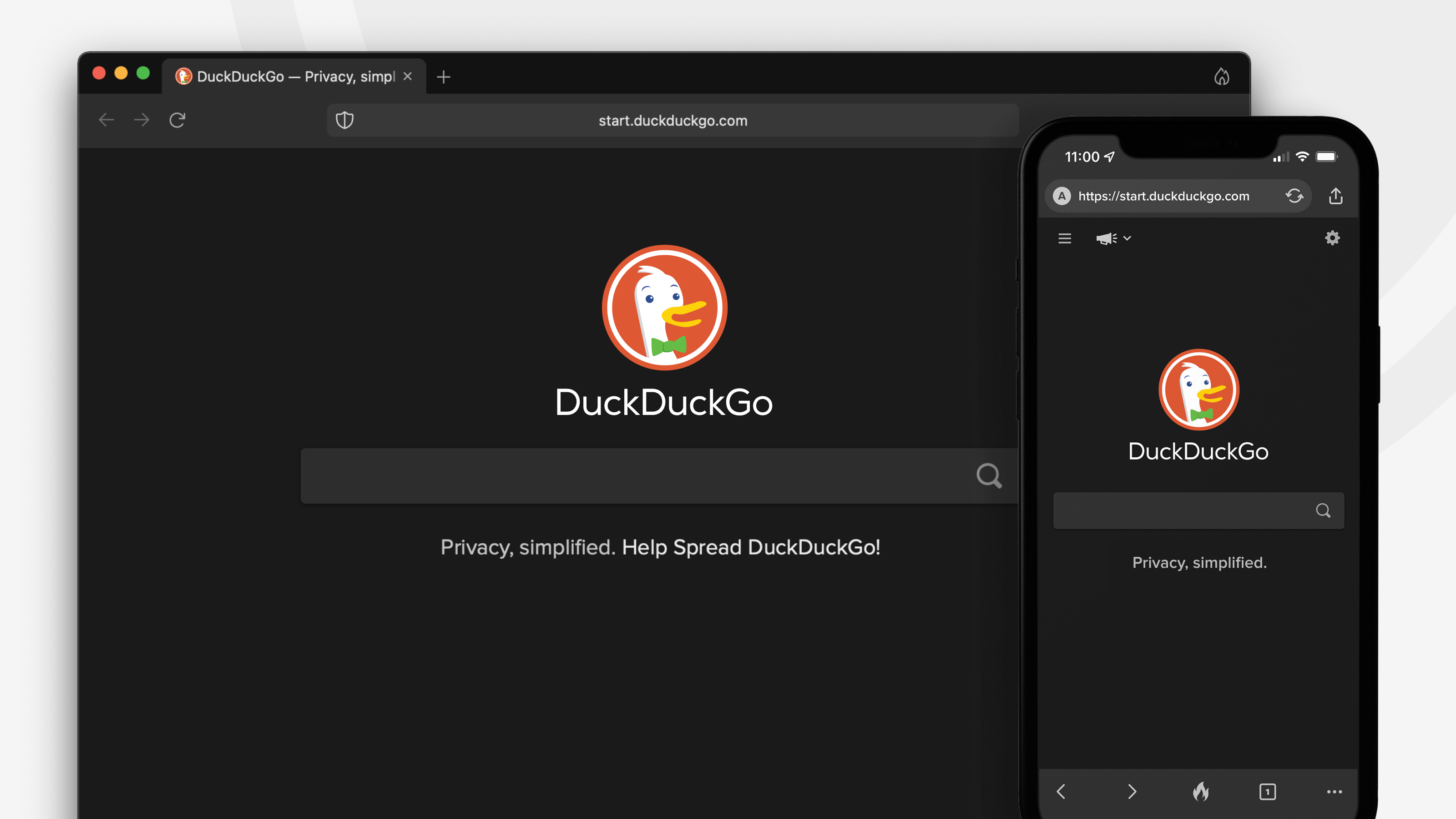
Like we’ve done on mobile, DuckDuckGo for desktop will redefine user expectations of everyday online privacy. No complicated settings, no misleading warnings, no “levels” of privacy protection – just robust privacy protection that works by default, across search, browsing, email, and more. It's not a "privacy browser"; it's an everyday browsing app that respects your privacy because there's never a bad time to stop companies from spying on your search and browsing history.
Instead of forking Chromium or anything else, we’re building our desktop app around the OS-provided rendering engines (like on mobile), allowing us to strip away a lot of the unnecessary cruft and clutter that’s accumulated over the years in major browsers. With our clean and simple interface combined with the beloved Fire Button from our mobile app, DuckDuckGo for desktop will be ready to become your new everyday browsing app. Compared to Chrome, the DuckDuckGo app for desktop is cleaner, way more private, and early tests have found it significantly faster too!
