Try Privacy Pro for 7 Days with New Free Trials
Privacy Pro is our privacy-protecting subscription service that includes the DuckDuckGo VPN, Personal Information Removal to protect yourself from data brokers, and Identity Theft Restoration, which you can call if your identity is ever stolen.
In the year since we launched Privacy Pro, we’ve been working hard behind the scenes to make it more comprehensive, more powerful, and easier to use. Have you been waiting for the perfect moment to sign up? Good news: you can now try Privacy Pro free for 7 days. The free trial is available on all platforms – sign up here to redeem the offer. After your free trial, you can continue at $9.99 USD/month or $99.99 USD/year. (International pricing information here.)
Here’s a look at the major improvements we’ve made in the past year! To learn even more about Privacy Pro, you can visit our blog and Help Pages.
Overall Improvements
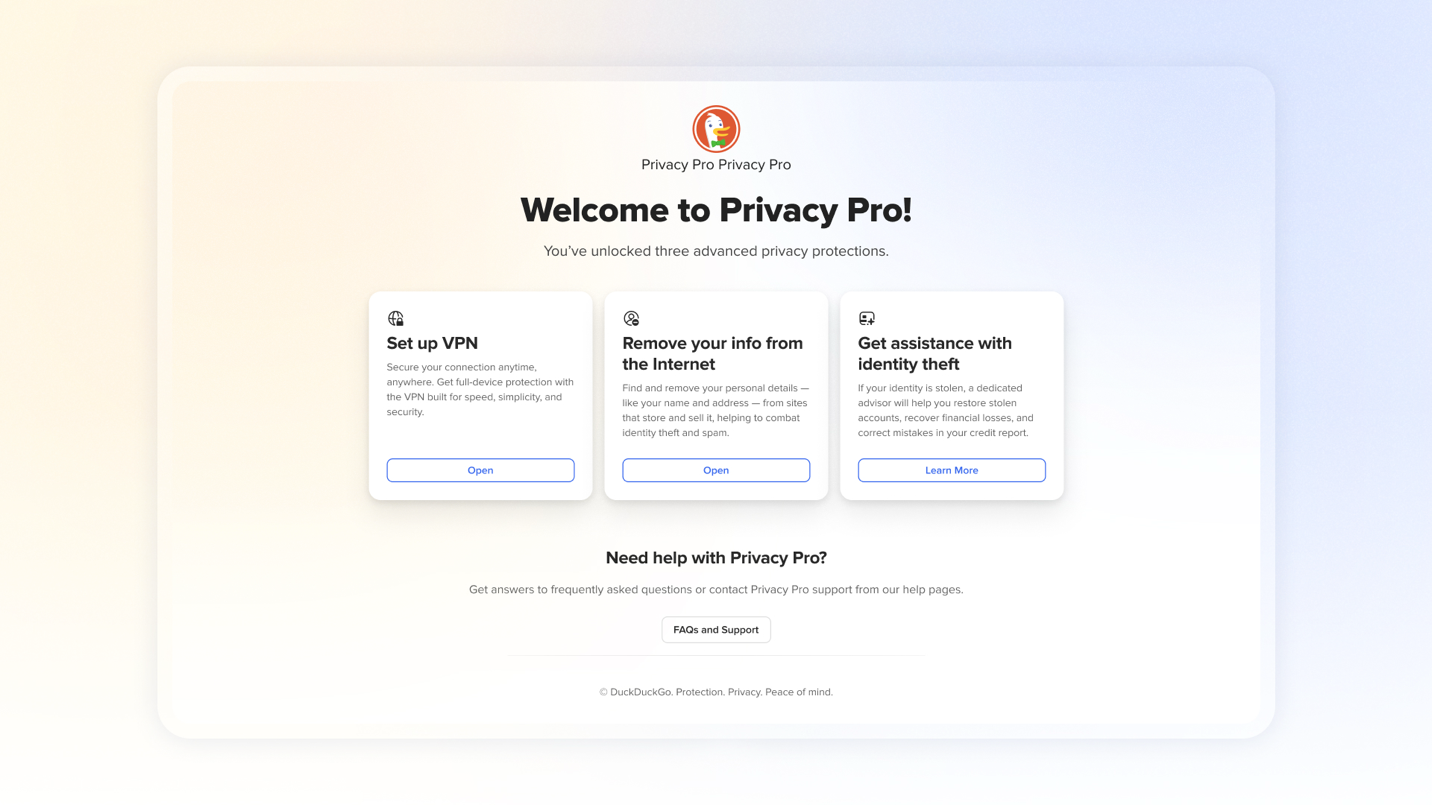
International Availability
Privacy Pro subscriptions are now available in the U.S., E.U., Canada, and the U.K. Features and coverage vary by region, but the DuckDuckGo VPN works the same in all regions. You can now use Privacy Pro in more languages including Dutch, French, German, Italian, Polish, Portuguese, Russian, and Spanish. Learn more about using Privacy Pro outside the U.S. here.
DuckDuckGo VPN Improvements
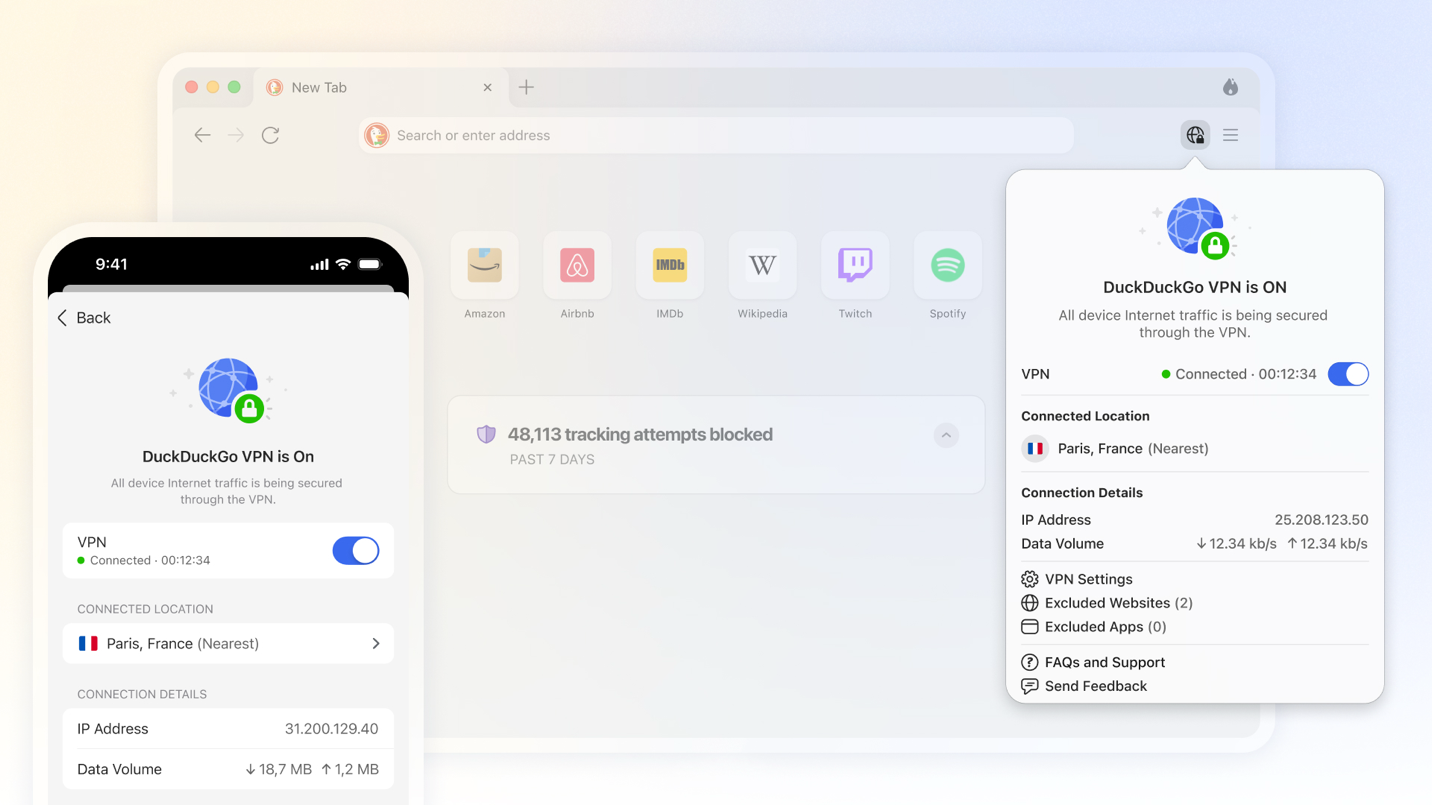
More Server Locations
DuckDuckGo VPN users can now choose from more than 40 locations in 30+ countries. Check out the full list here.
Independent Security Audit
We partnered with Securitum to conduct a comprehensive security audit of the DuckDuckGo VPN and supporting infrastructure. We're pleased to report that it found no critical vulnerabilities, underscoring the strong security measures we have in place for our VPN! Visit this help page for a summary of the key findings, remediations, and accepted risks, plus a link to the full report.
Block Risky Domains Automatically
The DuckDuckGo VPN now automatically blocks known phishing, malware, and scam sites – no matter what browser you're using. This new setting is on by default on all platforms.
Now On All Platforms: VPN Notifications
All users can now get notifications that display VPN status at a glance. These notifications are on by default but can be disabled in your VPN Settings.
Desktop: Automatic VPN Connection
All desktop users now have a setting that lets the VPN connect automatically when you log in to your computer.
Desktop: Introduced App and Website Exclusions
Because some apps and websites aren’t compatible with VPNs, we made sure you can exclude them from our VPN. This lets you use those incompatible apps and websites on desktop without disconnecting from the VPN. (App exclusions are also available on Android. Not compatible with iOS.) Manage website and app exclusions in your VPN settings; you can also manage website exclusions by clicking on the VPN icon in the toolbar.
IOS: VPN Widgets and Siri Shortcuts
We created VPN widgets for the iOS home screen and Control Center, so you can quickly connect or disconnect from the VPN and see your VPN connection status at a glance. We also added a Siri Shortcut.
Mobile: VPN Snooze
Both iOS and Android users can now “snooze” the VPN for easier access to sites and apps incompatible with VPNs.
Android: Automatically Pause VPN During Wi-Fi Calls
To help avoid dropped calls on Android, we introduced a setting that temporarily snoozes the DuckDuckGo VPN during Wi-Fi calls. The best part? We automatically restore your VPN connection when you end your call.
Android: Implemented Auto-Excluded Apps
Our new auto-exclude feature on Android automatically detects apps that aren’t compatible with VPNs and bypasses them, so you won’t need to manually adjust settings. (If you would like to adjust this feature, you can! Just go to Settings > VPN > Manage Apps.)
Custom DNS for Windows, iOS, Mac, and Android
You can now switch between the default DuckDuckGo DNS resolvers and a custom DNS resolver of your choosing in VPN Settings > Advanced Settings.
Personal Information Removal Improvements
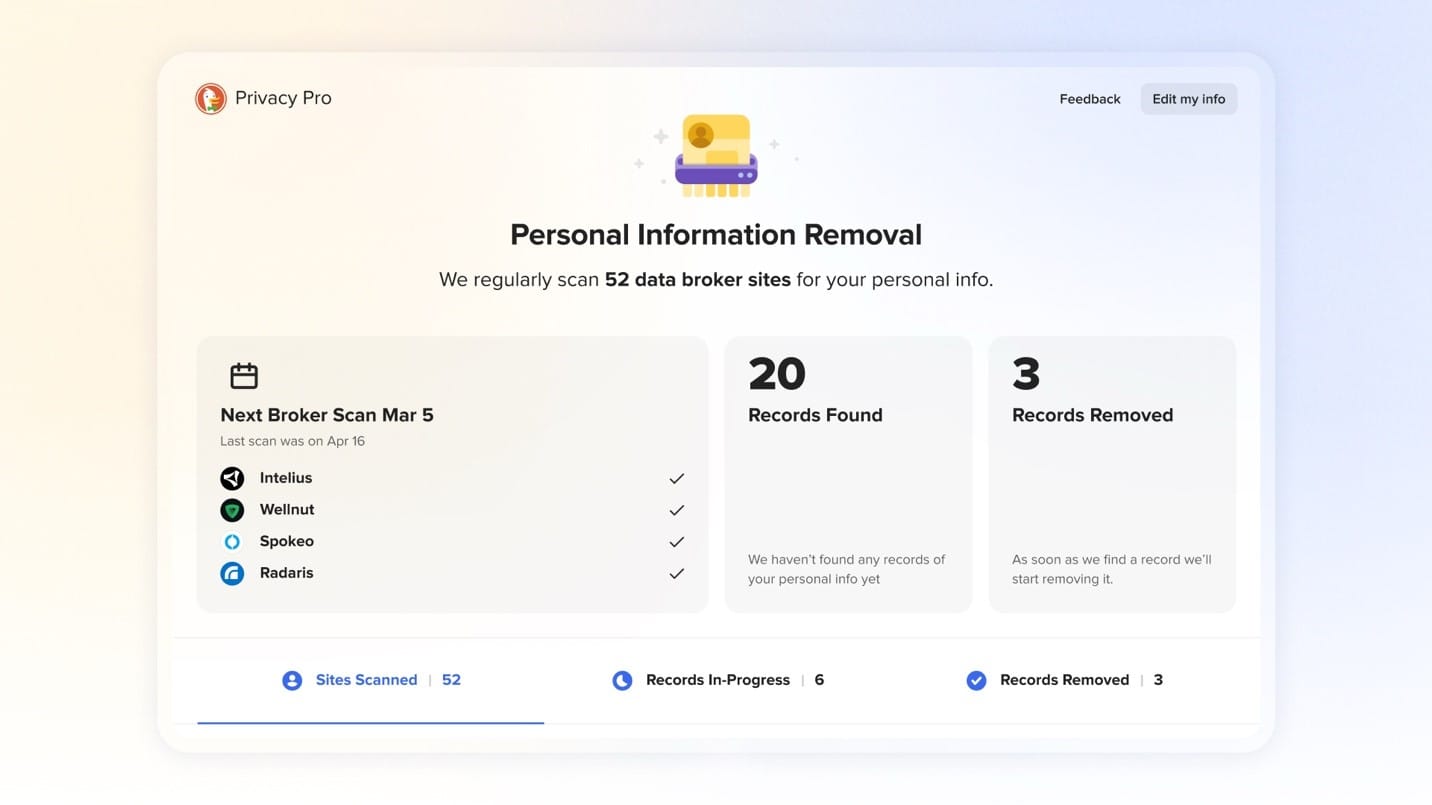
New Personal Information Removal Dashboard
We completely redesigned the Personal Information Removal dashboard to give Privacy Pro subscribers more insight into the data removal process. You can more easily see when a site was last scanned, how many records have been removed, which sites are clear of your personal information, and more.
Personal Information Removal Request Timeline
Monitor your data broker removal requests with our new Removal Request timeline. You can track the progress of each request, see when your data has been removed, and get help with next steps if any removals take longer than expected.
More Data Brokers Covered
Privacy Pro now covers over 80 data broker sites and counting, including FastPeopleSearch, MyLife, and OfficialUSA.com. Check out the full list here. Some competitors only re-scan data broker sites on a monthly or quarterly basis…or not at all! But we re-scan the sites every 10 days, submitting new removal requests if your data has reappeared.
Improved Scan Performance
Personal Information Removal now more reliably detects when your information has been removed from the data broker sites. Your first scan after signing up or updating your profile now happens 10x faster than before.
What’s Next for Privacy Pro?
Even more improvements are coming soon. We’re working on adding an upgraded AI chat experience to your subscription, with anonymized access to more advanced chat models than the free version on Duck.ai. We’re adding more data brokers to Personal Information Removal all the time, and we’re working on bringing the feature to mobile. Your feedback helps us catch and address bugs, too – so keep it coming!
Go here to redeem your free trial today. Follow us on social [Reddit/X/Facebook/Linkedin] for updates about all things DuckDuckGo, including more Privacy Pro improvements.
