DuckDuckGo Windows browser now available in public beta
Enjoy a better browsing experience on Windows thanks to the DuckDuckGo browser's unique built-in privacy protections:
- Duck Player, a YouTube player that lets you watch YouTube videos without privacy-invading ads and keeps video views from impacting your recommendations.
- Tracker blocking that goes above and beyond what’s available from Chrome and other browsers. Our 3rd-party Tracker Loading Protection, for example, blocks the hidden trackers from companies like Google and Facebook lurking on other websites before they get a chance to load.
- Smarter Encryption to ensure that more of the websites you visit and the links you click are encrypted, relative to other browsers.
- Cookie Pop-up Management, a tool that automatically selects the most private options available and hides cookie consent pop-ups.
- The Fire Button, which burns recent browsing data in one click. (There’s also a handy “Fireproof” option for any sites you want to stay logged into.)
- Email Protection, which can hide your email address with unique @duck.com addresses when signing up for things online.
DuckDuckGo for Windows is available now at duckduckgo.com/windows! Making the switch is easy; new users can import bookmarks and passwords from other browsers and password managers.
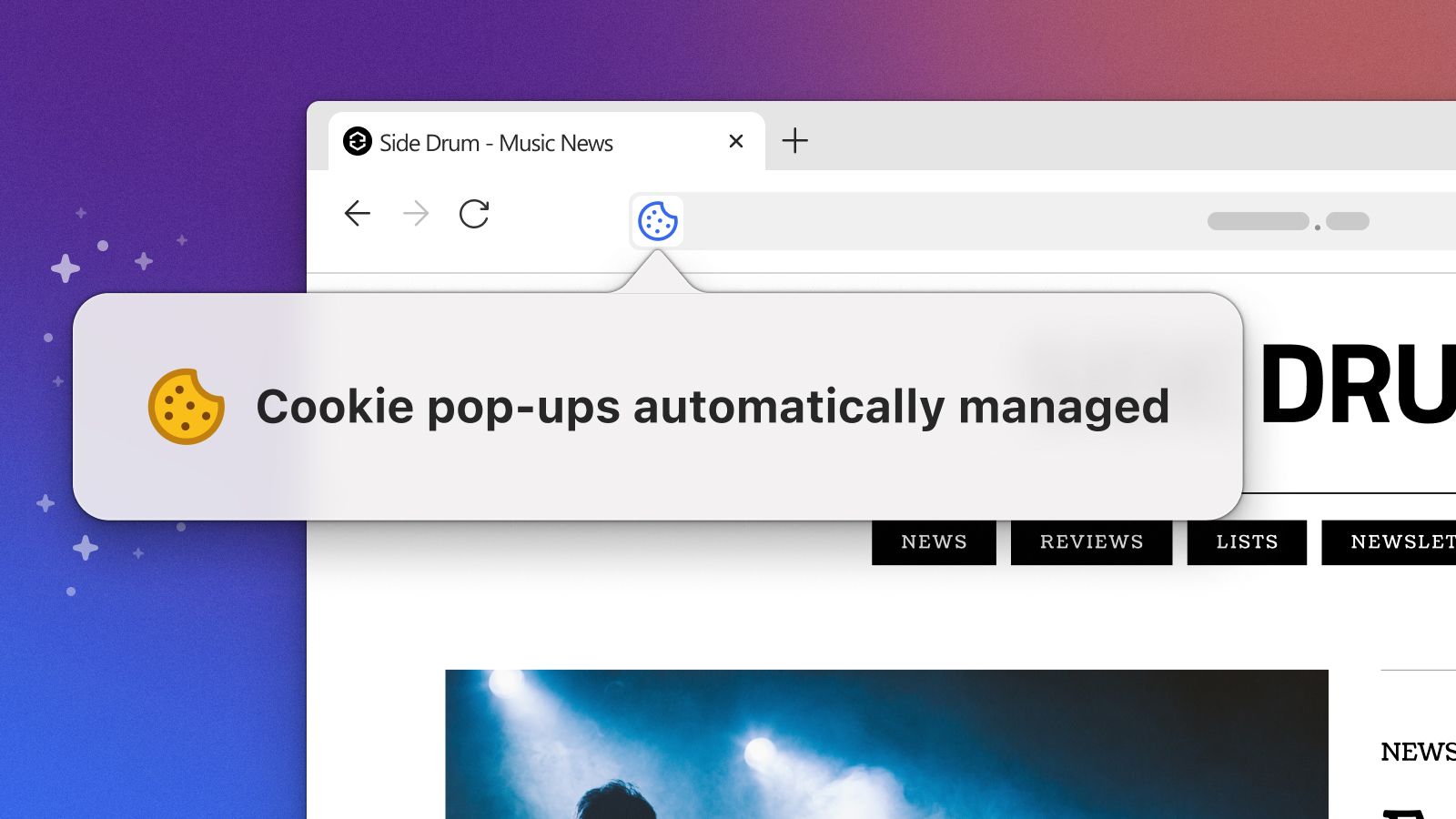
Banish cookie consent pop-ups with Cookie Pop-up Management.
DuckDuckGo Browser – now available for Windows
Windows users, this one’s for you! Starting today, our desktop browser for Windows is officially in public beta – no invite codes, no waiting list, just a fast, lightweight browser that makes the Internet less creepy and less cluttered. DuckDuckGo for Windows is already equipped with nearly all the privacy protections and everyday features that users know and trust from our iOS, Mac, and Android browsers – and it’s getting closer to parity with those browsers every day. (More info in the “What’s Next” section below.)
DuckDuckGo for Windows comes with these best-in-class privacy protections switched on by default, leading to a better everyday user experience. By blocking trackers before they load, for example, our desktop browsers use about 60% less data than Chrome. Switching is easy, too; you can import passwords and bookmarks from another browser or password manager in just a few clicks.
Relative to Mac users, Windows users work across a wider variety of hardware and software configurations. During our brief closed beta period, we’ve been gathering testers’ feedback and making improvements to meet as many of those needs as possible, but we haven’t tested every configuration yet, so if you do see any issues, please send feedback!
Extensions and the Windows browser
The browser doesn’t have extension support yet, but we plan to add it in the future. In the meantime, we’ve built the browser to include features that meet the same needs as the most popular extensions: ad-blocking and secure password management.
- Secure password management: Our browser includes our own secure and easy-to-use password manager that can automatically remember and fill in login credentials. DuckDuckGo for Windows can now also suggest secure passwords for new logins. This will get even more convenient soon when we roll out private syncing across devices, so you’ll be able to sync your bookmarks and saved passwords between different devices, whether you’re using a DuckDuckGo browser on Windows, iOS, Android, or Mac.
- Ad blocking: DuckDuckGo for Windows is equipped with our privacy-protecting alternative to ad blockers: the browser blocks invasive trackers before they load, effectively eliminating ads that rely on that creepy tracking. (Because so many ads work that way, you’ll see way fewer ads – if any at all.) We also remove the whitespace left behind by those ads for a clean, distraction-free look without the need for an outside ad blocker.
- Duck Player, our browser’s more-private way to watch YouTube: This built-in video player protects you from tracking cookies and personalized ads with a distraction-free interface that incorporates YouTube’s strictest privacy settings for embedded video. (In our testing, by blocking the trackers behind personalized ads, Duck Player prevented ads from loading on most videos altogether.) YouTube still logs video views, so it’s not completely anonymous, but none of the videos you watch in Duck Player contribute to your personalized recommendations or your YouTube advertising profile. You can leave the feature always-on, or opt in on individual videos.
What early users are saying about DuckDuckGo for Windows
“This is fast and smooth for performance. It appears to be light on resources—well done!”
“For a beta version, I am extremely impressed thus far with everything about the Windows app. I often forget it is a beta at times, given how well it performs and how protected I feel.”
“I love the cookie manager. It is a wow moment. Keep up the good work, buddies!”
“Wow, this is incredible! Very, very smooth. Excellent browsing experience.”
“Want to know the best feature in DuckDuckGo browsers? It is Duck Player. Install the browser and open a YouTube video. No ads...it plays the video directly. Bye bye, YouTube ads.”
What's under the hood
DuckDuckGo for Windows was built with your privacy, security, and ease of use in mind. It’s not a “fork” of any other browser code; all the code, from tab and bookmark management to our new tab page to our password manager, is written by our own engineers. For web page rendering, the browser uses the underlying operating system rendering API. (In this case, it's a Windows WebView2 call that utilizes the Blink rendering engine underneath.)
Our default privacy protections are stronger than what Chrome and most other browsers offer, and our engineers have spent lots of time addressing any privacy issues specific to WebView2, such as ensuring that crash reports are not sent to Microsoft. (For a more private Windows experience overall, we recommend that you disable optional diagnostic data in Windows under Settings > Privacy & security > Diagnostics & feedback > Send optional diagnostic data.)
What's next
DuckDuckGo for Windows has come a long way in this short time, and it will only keep improving from here. We’re hard at work right now on achieving full parity with the Mac browser, including improvements like faster startup performance, the ability to pin tabs, HTML bookmark import, more options for the Fire Button, and additional privacy features like Fingerprinting Protection, Link Tracking Protection, and Referrer Tracking Protection. As mentioned above, private password and bookmark syncing is also coming soon.
In the meantime, please keep the feedback coming; it helps a lot! There’s an anonymous feedback form in the app's three-dot menu, right under the Fire Button. DuckDuckGo believes in open sourcing our apps and extensions whenever possible; we ultimately plan to do so for DuckDuckGo for Windows, too.
Visit duckduckgo.com/windows to get the browser today, and stay tuned for more!
