What are the biggest tracker networks and what can I do about them?
When you visit a website, you are of course observable by the site itself, but you are also observable by third-party trackers that the site embeds in its code. You might be surprised to learn that the vast majority of websites include many of these third-party trackers. Websites include them for a variety of reasons, like for advertising, analytics, and social media.
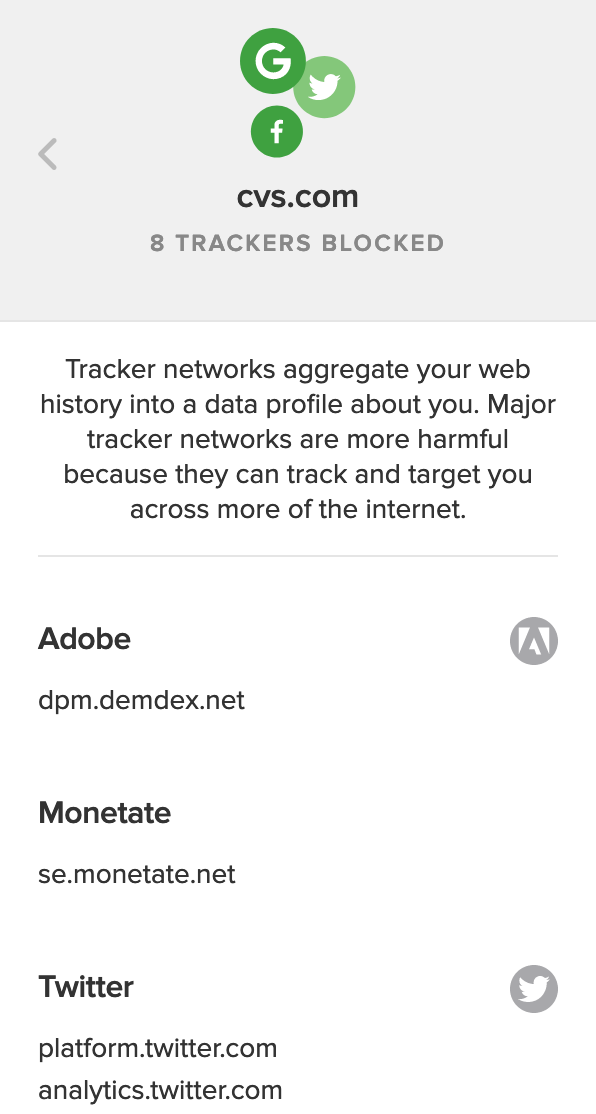
Each third-party tracker exposes some of your personal information to the company behind it. Further, when the same tracker is littered over many of the world’s websites, the company behind it can create a massive data collection by combining the data its tracker collects on each site. With so much data from so many websites, these widespread trackers (and the companies behind them) can develop extensive individual profiles, which can include browsing, location, search, and purchase history. Then, these profiles can be used for anything, including following you around the web with creepy advertising.
So, who are the three companies with the most extensive tracker networks? Princeton’s WebTAP privacy project looked at the top million websites and found:
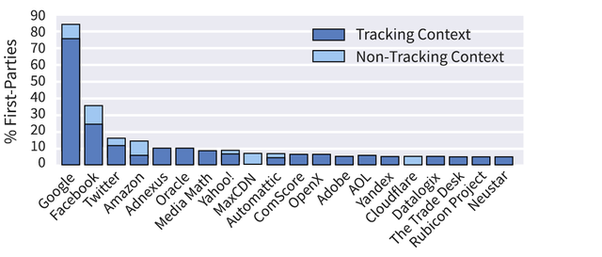
- Google is far and away #1 with trackers installed on 75% of the top million Internet websites.
- Facebook is #2 at 25%.
- Twitter is #3 at 10%.
Most people think Google’s business is running a search engine and Facebook’s is running a social network, but actually Google and Facebook also operate the largest ad networks on the Internet, which millions of sites and apps use to serve ads.
Additionally, Google runs the largest analytics network (Google Analytics), and Facebook encourages sites to embed extra Facebook tracking code to feed more detailed tracking data back into its ad profiling system (called Facebook Audiences). Sites also embed Google, Facebook and Twitter trackers for login as well as Facebook and Twitter for social sharing, but these companies can use data from these embeds to hyper-target ads on their own platforms and ad networks.
Not only is all of this tracking and hyper-targeting super creepy, it can have unintended consequences. For example, bad actors can use these individual targeted ad systems to influence or manipulate people (e.g., impact political movements) or segment groups in a discriminatory way (e.g., restrict ads for jobs or housing).
Even worse, these companies can keep all this profile and tracking data forever — and combine it with other data that they buy from data brokers (like retail purchase records, magazine subscriptions, telephone records, etc.) to make individual profiles even more comprehensive. Government agencies, police, or anyone else can then require Facebook and Google to turn over these incredibly revealing profiles of you, your friends, or your family.
Can I protect myself from tracker networks?
While most tracker networks don’t have an easy or effective mechanism to opt-out, it’s pretty simple and seamless for you to surf the web with a tool that blocks many third-party trackers. Using a tool like this will not only improve your privacy, but will also speed up your surfing and reduce your data usage. That’s because by blocking third-party trackers, you do not have to waste time or data loading them!
My company, DuckDuckGo, offers one of these tools, called DuckDuckGo Privacy Essentials. It not only blocks third-party trackers; it also groups them to make it easier for you to understand which companies are most frequently trying to track you. So, instead of just seeing a total number of trackers found and blocked, you can discover exactly which tracker networks (and the companies behind them) have been blocked from tracking you by using the tool.
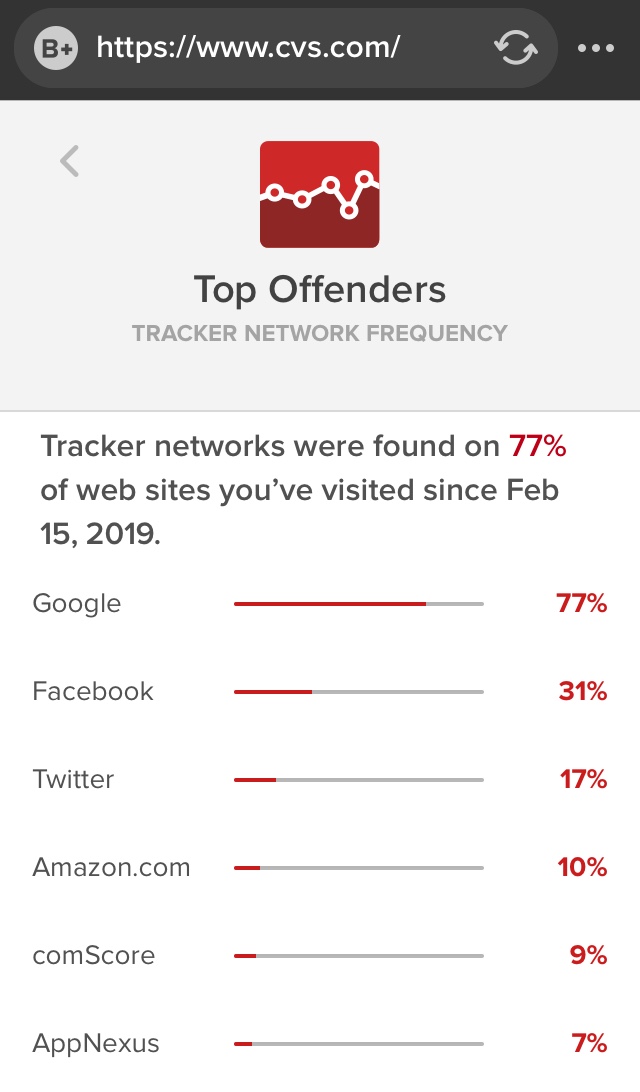
In addition to blocking trackers, our tool also includes our private search engine, smarter encryption, directing you to encrypted (HTTPS) websites when possible, and our Privacy Grade, which tells you at a glance how protected you currently are. For your desktop or laptop, you can get our Privacy Essentials as a browser extension for Firefox or Chrome. On mobile, you can get it for iOS or Android, where it functions as a full-featured browser app with even more privacy features, including a one-tap ability to erase all browsing data and tabs.
Are tracker networks only about advertising?
No. While many tracker networks are just for advertising, many are tracking you for other purposes as well, such as analytics and social media.
Because DuckDuckGo is not anti-advertising, our tool is not an ad-blocker — it’s a third-party tracker blocker. That’s an important distinction because many websites rely on advertising to be free to use. DuckDuckGo is one of those — in fact, we make most of our money off of advertising — just the non-creepy variety.
Our ads are based on the keywords you type in, without knowing anything about you. For example, if you type in ‘car,’ you will get a car ad. This is called contextual advertising, because it’s based on the context of the page. It’s very different from the type of advertising facilitated by many tracker networks I’ve addressed here, which is called behavioral advertising, based on humongous data profiles about individual people.
