Have You Deleted Your Google Search History Yet?
Recently we posted about how ads track you across the net and showed you how to save enough money to adopt a pony! #ChildhoodDream
Unless you use a private search engine, like DuckDuckGo, then your search engine likely creates a copy of your entire search history.
Let’s take Google for example. Check out your Google Search History: searches, locations, interests. They’ve recorded it all.
How to Delete Google Search History
Deleting your Google search history will prevent it from being used by the highest bidder on the millions of sites and apps that use Google’s advertising networks.
To delete the results you can click on the dots on the top-right hand of the page and select “Delete activity by…” then, select “All time” and hit delete.
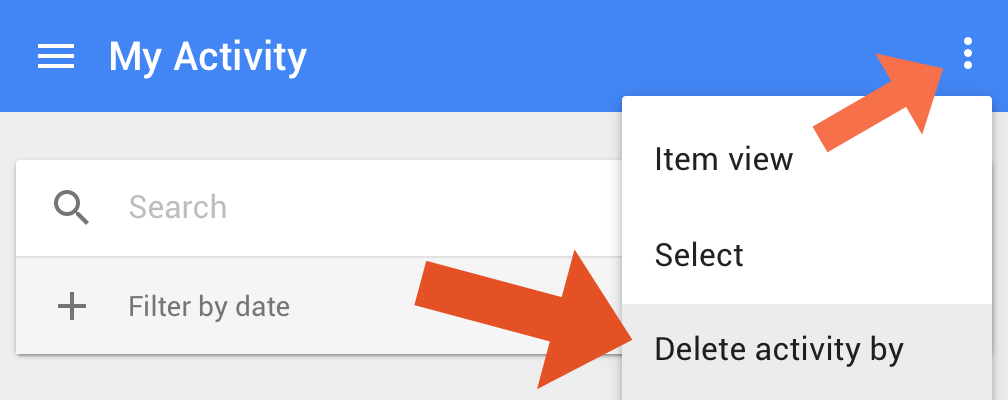
At DuckDuckGo, we believe in private by default. In fact, we protect your search history from everyone — even us!
For more privacy advice, follow us on Twitter & get our privacy crash course.
