How to Check Whether Your Web Connection's Secure
It's easy to underestimate how awesome encrypted Internet connections are. Sure, they may not sound exciting, but without them, things like our financial details, medical histories, and relationship problems would all be visible to Internet providers, or even people on the same network as you. Without secure connections, when you're checking your bank statement in a coffee shop, Secretive Sam in the corner could be checking your bank statement too!

Such eavesdropping is prevented by visiting a website over a secure connection. When you do so, only the website's domain name is visible to others (e.g. the "duckduckgo.com" part), and not the page content itself, or any other data such as search terms you might send with it or type into the page after it loads. As long as your connection is encrypted, everything after the domain name cannot be seen by any servers in between you and the website.
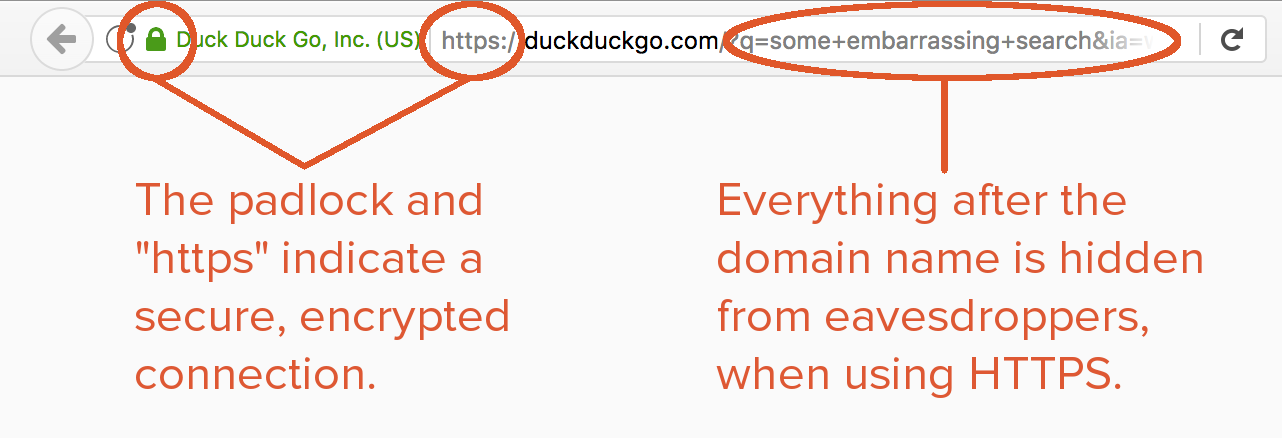
An apt metaphor is checking your locked luggage at an airport. Anyone can read the tag on your suitcase to see where it's heading, but the contents are locked away and can't be seen by other travelers or airport staff. On the other hand, data sent over an unsecure connection would be like a transparent suitcase with everything on show — even those embarrassing but oh-so-comfy pyjamas!

So, how can you make sure you're using a secure connection? This unfortunately relies on websites supporting the ability to do so – though, fortunately, it's easy to check! In your web browser (the software you use to see websites), just look for the text "https" (and not just "http") in the address bar at the top of the browser. Many browswers will also display a padlock next to the URL.
The good news is that now more than 60% of web traffic is securable. In other words, most web browsing can be done over an encrypted connection. However, not all websites send you to their secure version by default, so we recommend using the free DuckDuckGo browser for iPhone, Android, Windows, and Mac; along with other privacy features, it automatically forces a secure connection when there's one available.
For more privacy advice, follow us on Twitter & get our privacy newsletter.
