DuckDuckGo Privacy Essentials for Safari: Tracker Blocking & Privacy Dashboard
Millions of Firefox and Chrome users rely on DuckDuckGo Privacy Essentials, our desktop browser extension that helps protect you no matter where you go on the web. Today, we're delighted to announce that the wait is over: DuckDuckGo Privacy Essentials is once again available for Safari users!
As you may be aware, major structural changes in Safari 12 meant that we had to remove DuckDuckGo Privacy Essentials from the Safari extensions gallery. With Safari 13, new functionality was thankfully added that enabled us to put it back. Consequently, you'll need Safari 13+ on macOS 10.15 (Catalina) or newer to install the updated version.
Tracker Blocking
At the heart of DuckDuckGo Privacy Essentials is our powerful tracker blocking technology, which automatically blocks hidden third-party trackers on the sites you visit, preventing the companies behind those trackers from collecting and selling your data. We've developed it to start protecting you immediately with no need for ongoing tweaking, although you're able to whitelist sites easily should you wish. Privacy, simplified.
Privacy Dashboard
While our tracker blocking technology works quietly in the background, there are times when you might want to see the effect it's having. The Privacy Dashboard takes the guesswork out of online privacy by showing you how we enhance each site's privacy, including showing a Privacy Grade. You'll quickly know how protected you are, even at a glance.
Private Search
While the extension doesn't include private search, DuckDuckGo Search is built into Safari as a default search option, and they work together to help you search and browse privately. Follow these simple steps below to set DuckDuckGo Search as your default search engine, and take advantage of the search improvements we recently announced:
- Open a new tab.
- Click the magnifying glass in the search bar.
- Select the option for DuckDuckGo.
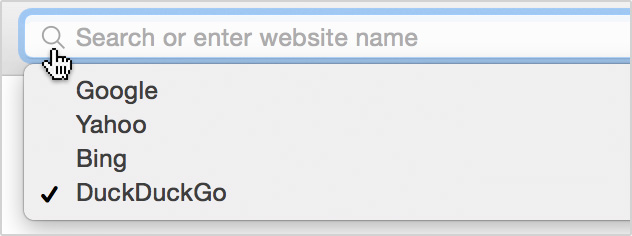
FAQs
Is the new DuckDuckGo Privacy Essentials extension similar to the old Safari extension?
While a lot of the functionality is the same, behind the scenes there have been big changes in making it compatible with the new extension structure that Safari now uses. Unfortunately, in this process we had to remove DuckDuckGo Smarter Encryption (our technology for enforcing secure website connections), but we are hopeful to restore this functionality to Safari as well soon. In the meantime, we also took the liberty to increase our tracker blocking coverage, and enhance the user interface for a better overall extension experience.
Does this work on mobile?
DuckDuckGo Privacy Essentials is only available for desktop browsers. For mobile, we provide DuckDuckGo Privacy Browser for iOS and Android, which is a mobile app that uses the same technology to give you privacy protection wherever you go on the web.
Where can I get DuckDuckGo Privacy Essentials?
Please visit duckduckgo.com/app, or for Safari you can go direct to apps.apple.com/app/duckduckgo-privacy-essentials/id1482920575
For more privacy advice follow us on Twitter, and stay protected and informed with our privacy newsletters.
